
As a business owner, you know how important it is to have an online presence. Your customers are searching for you on the internet, and you want to make sure they can find you. That’s where Google Business Profile comes in. Google Business Profile is an easy-to-use tool that allows businesses and organizations to manage their online presence across Google. You can verify your business, edit your business information, and respond to reviews from customers. Plus, adding photos to your profile can help increase clicks through to your website by 35%. In this blog post, we’ll show you how to set up and use your Google Business Profile.
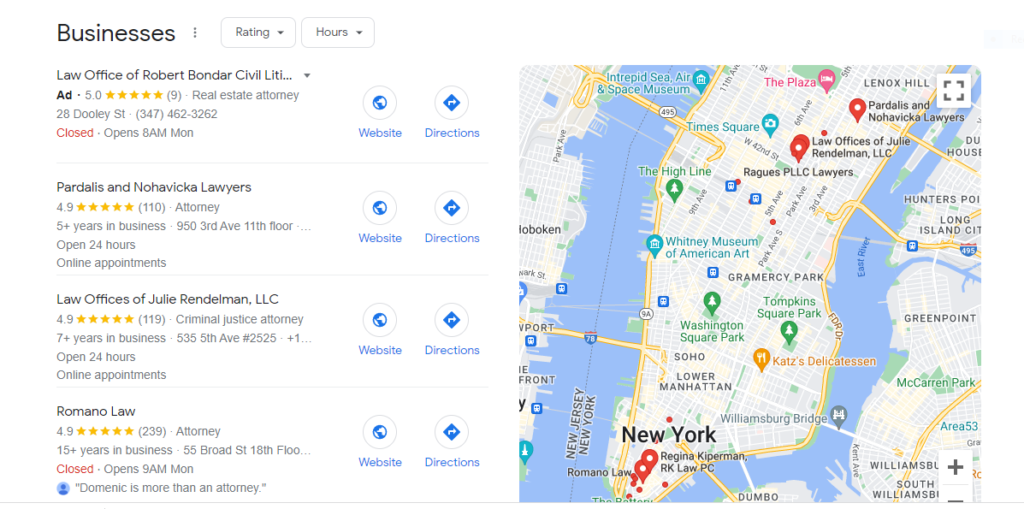
Google Business Profile: Why You Should Use It
For one, customers can easily find information about your business such as your website, hours of operation, and street address. You can also increase traffic to your website – businesses with photos on their Business Profiles receive 42% more requests for directions on Google Maps, and 35% more clicks through to their websites than businesses without photos. Finally, responding to reviews is a great way to show potential customers that you value customer feedback and are committed to providing a positive experience. How to Set Up Your Google Business Profile.
Assuming you already have a Google account (Gmail, YouTube, etc.), Setting up your Google Business Profile is easy and only takes a few minutes. First, you’ll need to create a Google account if you don’t already have one. Then, go to business.google.com and click “Start now.” Enter your business name and address. You’ll also be asked to choose a category for your business. Once you’ve completed all the fields, click “Finish.”
Now that your profile is created, it’s time to add some information about your business. Edit your business hours, website URL, and payment methods accepted. You can also add a short description of what your business does. Be sure to include relevant keywords so that potential customers can easily find you when they’re searching online. When you’re finished adding information about your business, click “Publish” so that it will be live on the internet for everyone to see!
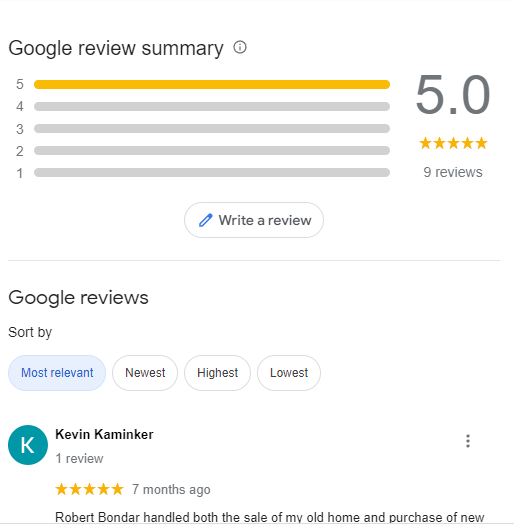
Managing Your Online Presence More Easily.
As a business owner, you know the importance of having a solid online presence. Customers today are more likely than ever to search for products and services online before making a purchase. That’s why it’s essential to have a presence on platforms like Google
Another benefit of creating a Google Business Profile is that it gives you more control over how your business appears online. You can manage your business information, respond to reviews, and post photos all in one place. This makes it easy for potential customers to get a sense of what your business is all about. And the easier you make it for customers, the more likely they are to do business with you.
Google Business Profile is a valuable tool for businesses of all sizes who want to manage their online presence across Google. By verifying your business, editing your business information, and responding to customer reviews, you can help potential customers find you more easily online— which can lead to more foot traffic and sales for your business. So what are you waiting for? Create your Google Business Profile today!
Conclusion:
Google Business Profile is a valuable tool for businesses of all sizes who want to manage their online presence across Google. If you haven’t already done so, setting up a Google Business Profile for your business is an easy way to helps customers find information about your business and increase traffic to your website And best of all, it’s completely free! So what are you waiting for? By verifying your business, editing your business information, and responding to customer reviews, you can help potential customers find you more easily online— which can lead to more foot traffic and sales for your business. Create your Google Business Profile today!